If you are earning money online in general or specifically through dropshipping in foreign markets, then undoubtedly you must use Paypal as a payment gateway to handle financial transactions.
What is Paypal?

What is Paypal?
Paypal is a payment gateway that helps you process financial transactions (payments, receiving money, transferring money, and withdrawing money) globally in a safe and convenient manner.
Founded in 1998 in the United States, as of 2020, Paypal has expanded its presence to 202 countries with 305 million users and supports 25 currencies.
Key Features of Paypal:
- Transfer money from your bank account to your Paypal account.
- Get advances from your credit card and transfer it to your Paypal account.
- Transfer money from your Paypal account to another Paypal account.
- Transfer money from your Paypal account to your bank account.
- Receive a Paypal debit card – which you can use to purchase goods.
Advantages of Paypal:
- No fees such as registration fees, annual membership fees, transaction processing fees, or service fees (applicable only to individuals buying online).
- Easy and quick account setup (takes about 15 minutes).
- High security and safety (Paypal is one of the most secure systems globally).
- Mobile-friendly version for easy use.
- Free money transfers for family and friends.
Transaction Fees with Paypal:
Business:
- Buyer: No fees.
- Seller: 2.9% to 3.9% of the total transaction + $0.30 + additional fees (depending on the transaction type).
Personal:
- Use money from your bank account or Paypal: Free.
- Use money from an international debit card or credit card: 2.9% of the total amount + $0.30.
Requirements for Paypal Registration:
- 1 email account (to be used for Paypal login).
- 1 Visa/Mastercard (Debit or Credit), with a minimum of $1.95 for account verification.
- Identification document (National ID, Citizen Identity Card, or Passport).
- Phone number.
Steps to Register a Paypal Account:
Step 1: Visit the Paypal homepage at https://www.paypal.com/vn/home, select “Sign Up Now” or “Sign Up.”

Step 2: Choose “Get Started” under “Buy with Paypal.”
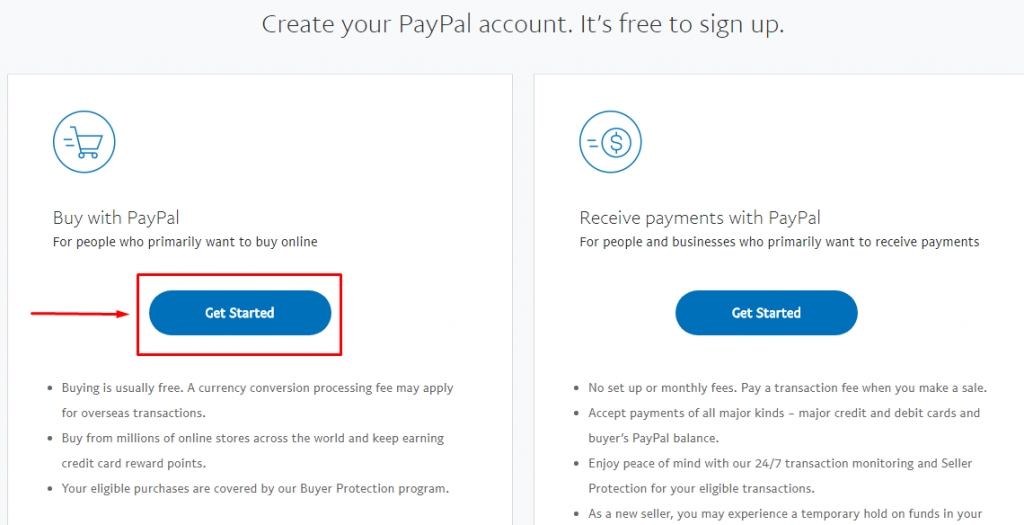
In this guide, we focus on creating a “Buy with Paypal” account suitable for individuals (sufficient for dropshipping), and you can still utilize all Paypal features mentioned earlier.
Step 3: Complete personal information:
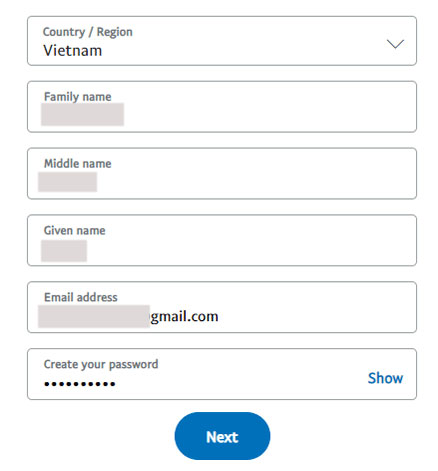
- Country/Region: Vietnam.
- Family name, Middle name, Given name.
- Email address (your Paypal login).
- Create your password and click “Next.”
Step 4: Provide information about your date of birth, address, and phone number.
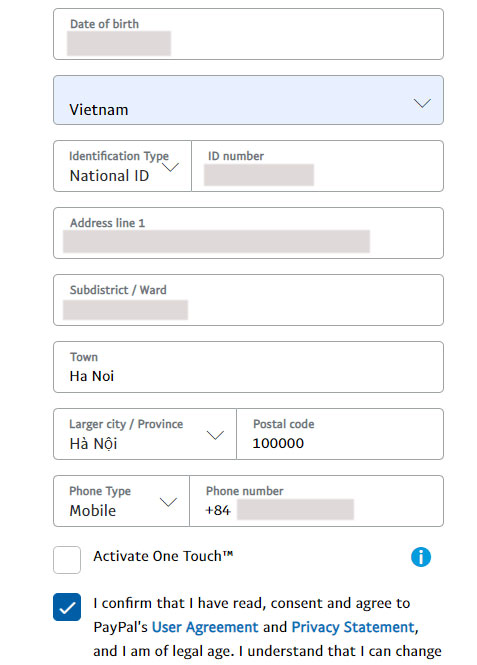
- Date of birth: your date of birth
- Identìication Type: National ID (this is the identification card)
- ID number: enter identification card number
- Address line 1: address, house number, street home,….
- Subdistrict/Ward: ward, commute
- Town
- Larger city/Province: city
- Postal code: postal code where you live. You can google out this code.
- Phone type: Mobile
- Phone number: phone number
Then you check “I confirm….” and select Agree and create account.
Step 5: Add a Visa/Mastercard by selecting “Add a card start using your Paypal account.”
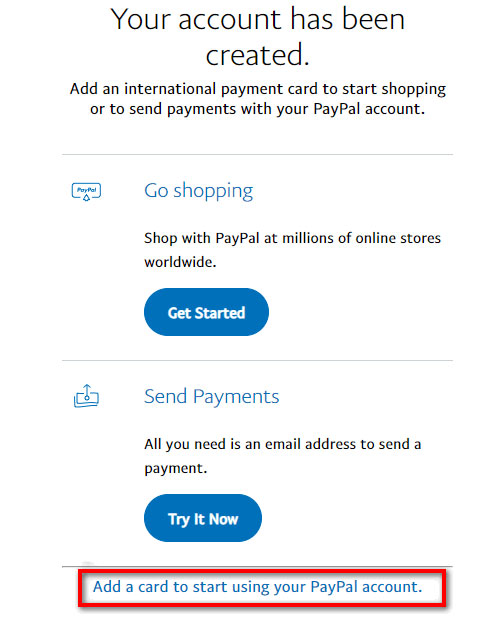
Enter the card details: Credit card number, Expiration date, CSC (3 digits on the back of the card), and click “Link Card.”
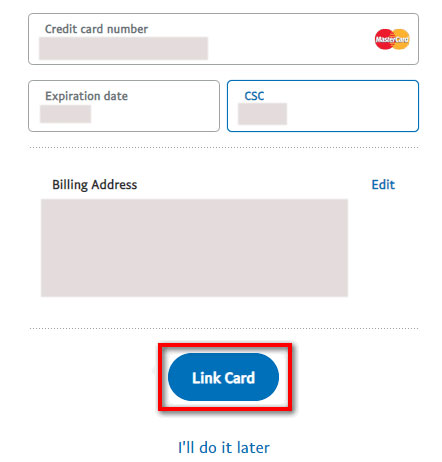
- Credit card number
- Expiration date
- CSC
Then you select Link Card.
Note:
- ATM cards cannot be used to register for Paypal.
- The name on the Visa/Mastercard must match the name registered in step 3 above.
After completing this step, your Paypal registration process is complete. Next are the steps to verify email and phone number.
Step 6: Login to Paypal with your registered email and password, then follow the instructions to confirm your email.
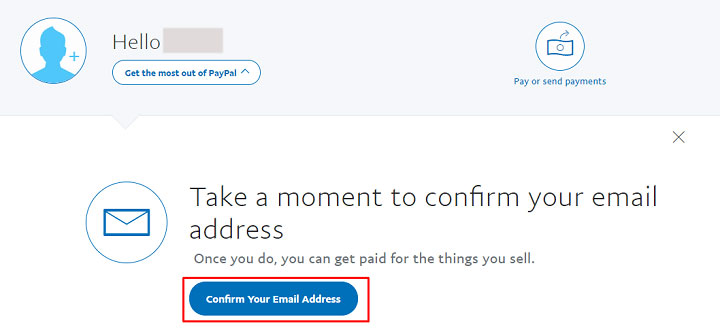
- Click “Confirm Your Email Address.”
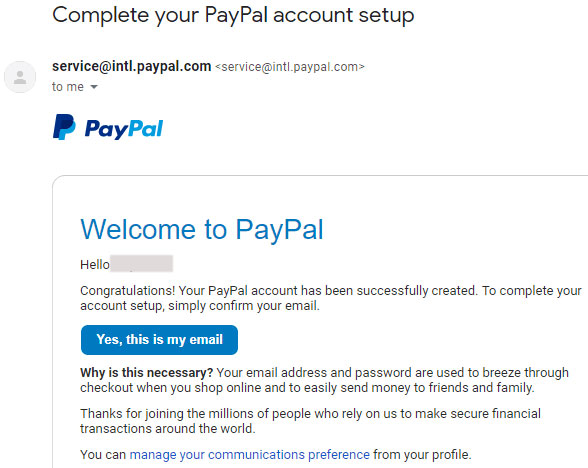
- Open the confirmation email sent by Paypal, and click “Yes, this is my email.”
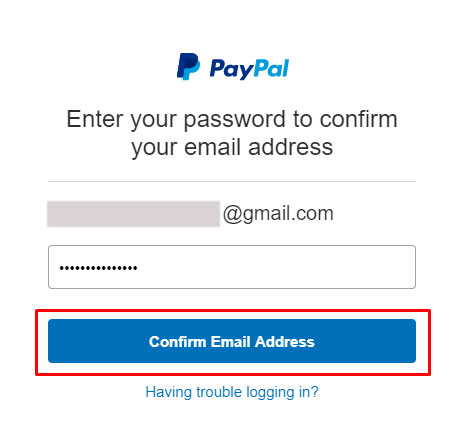
- Enter the registered password and click “Confirm Email Address“.
Step 7: Phone number verification.
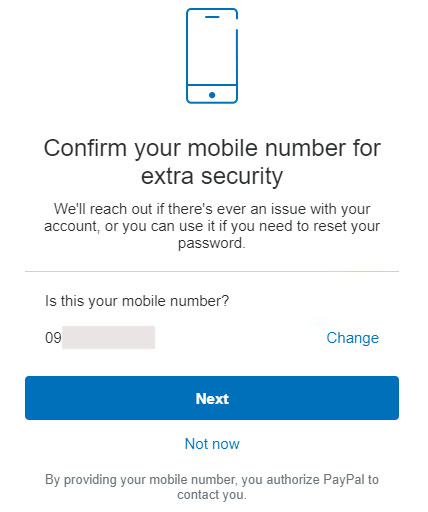
- Click “Next.”
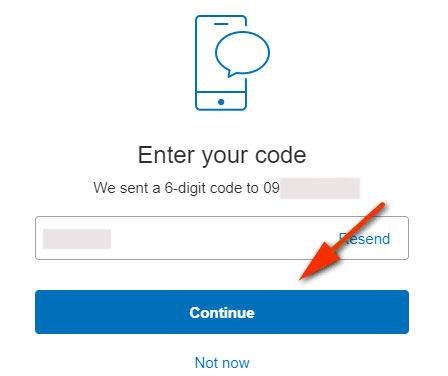
- Enter the 6-digit code sent to your phone, and click “Continue.”
With this, the process of registering a Paypal account is complete. Next, follow the steps for email and phone number verification.
Guide for Verifying Account with Visa/Mastercard:
This verification step ensures the stable operation of your account and prevents the risk of being locked after a period.
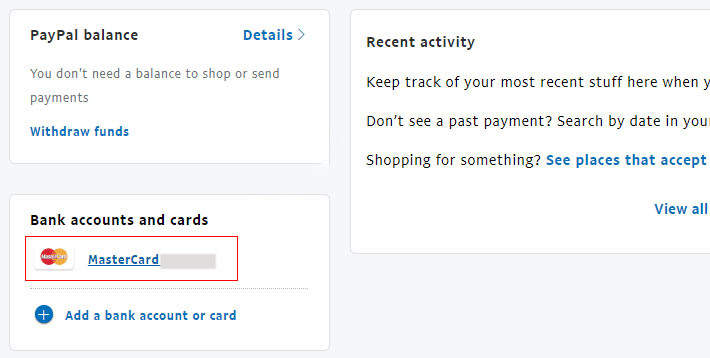
- Log in to your Paypal account, go to “Bank account and cards,” and select the card you added during registration.
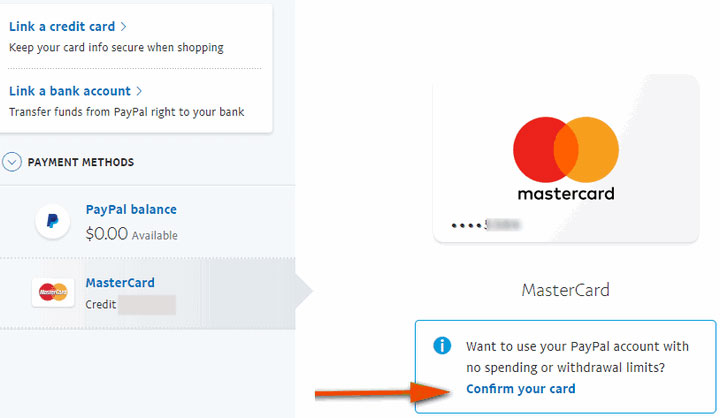
- Click “Confirm your card.”
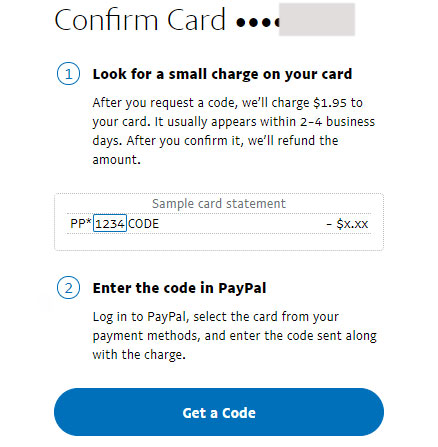
- Click “Get a Code.”
Click “Get a Code.”
- Text message notification of the deducted amount ($1.95) – example below:
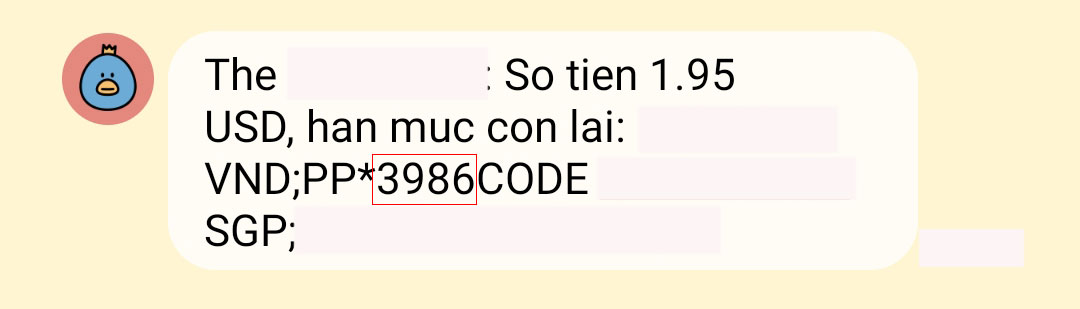
- Payment history on Internet Banking.
- Call the bank hotline for assistance.
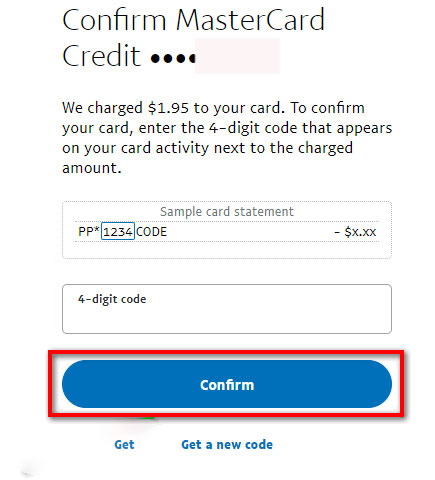
- After receiving the code, enter it in the “4-digit code” field and click “Confirm.” You will receive a notification that your card has been verified.
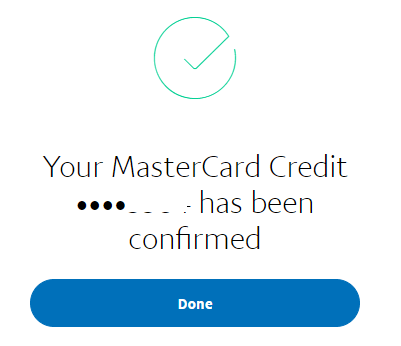
Now, you have completed the entire Paypal registration process. You can start using your Paypal account from now on.
Guide to Upgrade from Paypal Personal to Business Account:
If you wish to upgrade from a Personal account to a Business account for commercial purposes, follow these steps:
- In Paypal, scroll down and select “Upgrade to a Business account.”
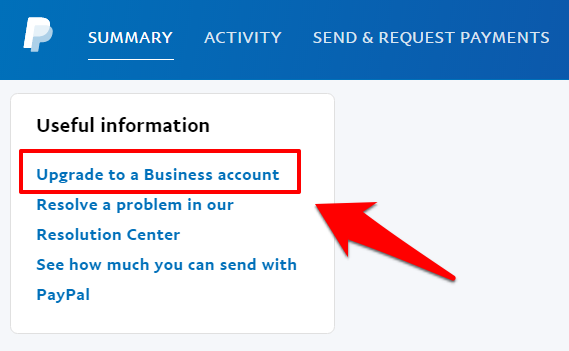
- Choose the account type and follow the instructions. If you don’t have a business or business registration, select “Individual.”
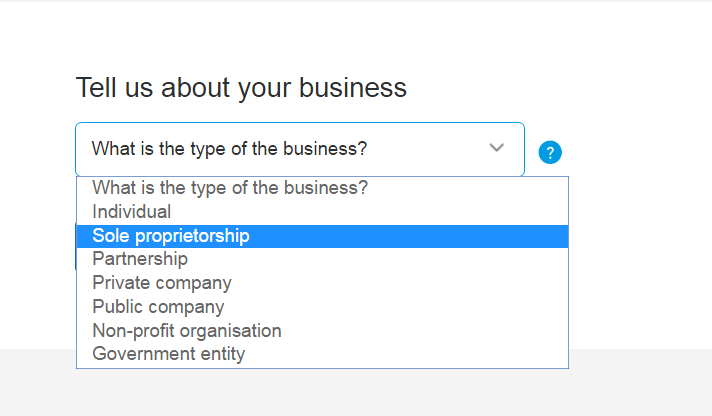
Guide to Top Up Money into Paypal Account:
There are three ways to top up money into your Paypal account:
- Transfer from another Paypal account.
- Transfer money from Visa, Mastercard, or bank account.
- Top up cash at Paypal agents.
However, in Vietnam, only option 1 is supported. The other two methods are not available.
Paypal Support Contacts:
- By phone: Call +00-65-6510-4584. Follow the sequence 1 => 3 => 3 to speak to Vietnamese support.
- By email: roa-csdoc@paypal.com, webform@intl.paypal.com, general-verification@paypal.com, chargeback-response@paypal.com
Frequently Asked Questions about Paypal:
- Issues adding Visa/Mastercard to Paypal.
- The card needs to have international payment activated. Contact your bank.
- The card must have a minimum of $1.95 (around 50,000 VND).
- Is it mandatory to verify Paypal with a Visa/Mastercard?
- For Vietnam, not verifying may lead to an account lock.
- Can you use a Vietnamese ATM card for Paypal verification?
- Paypal does not support verification with Vietnamese ATM cards. You must use a Visa/Mastercard.




